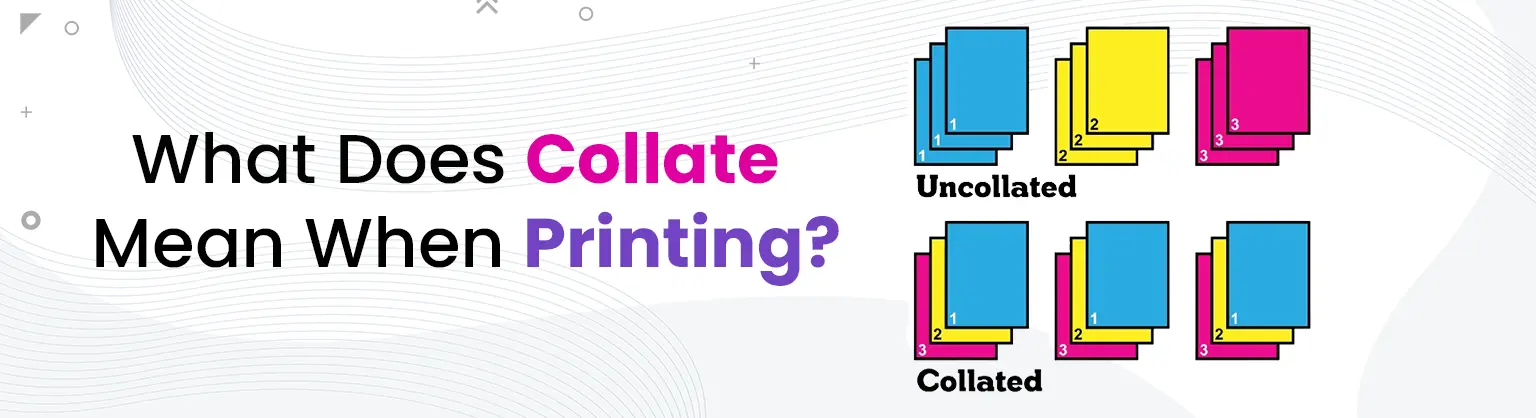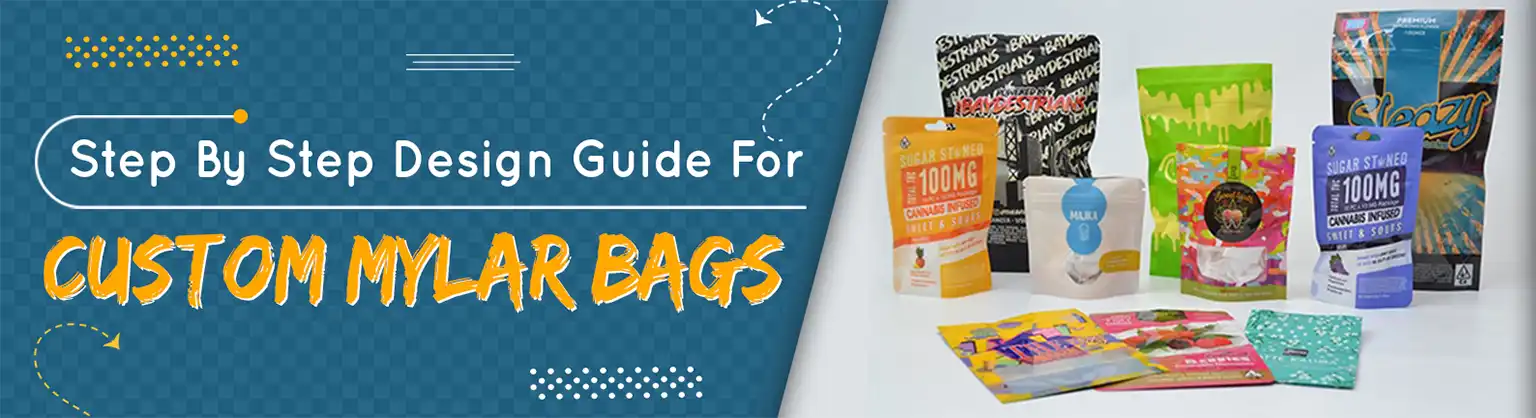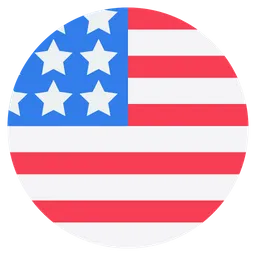When you are printing a document with multiple pages, you have seen the “Collate” in printing settings. Although collate has immense importance, it is still an unknown term for most people in the printing industry. So, What does collate mean in printing? It is an efficient process of printing multiple copies of a document. Collation streamlines the overall printing procedure to ensure that every document is ready for quick distribution.
What Does Collate Mean?
Collate means printing the different pages of a document by arranging them in the printed sheets in a dedicated sequence. The definition of collating shows that all pages must be printed once without any duplications. When the process is completed, the machine will repeat the printing process for the second set of documents. It will continue until the printing for the total number of document sets has been completed.
What Is The Purpose Of Collating?
What is collated printing? The purpose of collated printing is to arrange the numerous copies of a document in an organized order. This collating procedure ensures that the pages of each document have a smooth arrangement in order to facilitate the easiest understanding and navigation of each page. You can explore the different purposes of collating below:
Document Accuracy
The collating process ensures that every copy of a document has the correct order of pages. This arrangement, through the collating process, reduces the chances of errors during the printing of a document to ensure completeness and correctness.
Document Distribution
It becomes easy for you to manage and distribute collated documents when you ned to share multiple copies of the documents. You can distribute reports to your team members by providing the necessary materials for training and presentation. It also streamlines the distribution procedure to ensure that every participant gets a complete set of materials.
User Experience
A collating process improves the user experience when you are sharing the information in a coherent way. The users will be able to navigate and understand the documents, whether they are working on the presentation slides or manual instructions. It means they don’t need to consider manual methods for rearranging the pages of a document. In this way, users can save the effort and time to ensure a magnificent experience.
Printing Process
It also simplifies the printing procedure due to automation of arrangement for the pages of a document. A printer with a collating functionality can automate the organization of different copies of a document without manual intervention. There is also a reduction in the errors during the printing process for documents.
Document Binding
Users can easily bind collated documents through different methods, such as spiral binding, binding clips, or stapling. This collation process also ensures the correct arrangement order of pages for binding. It will result in an excellent and professional appearance of documents that are easy for users to reference and handle.
Benefits Of Collating For Printing
Collating provides many advantages for the printing of different documents. You can also explore the benefits of using collation to print material on Kraft bags.
- Low Cost: This approach helps you minimize printing costs through automation of the printing process and minimal waste. It has become easy to arrange the pages of a document effectively without the challenge of manual intervention. Therefore, it is a cost-effective process without the need for extra labor and printing materials.
- High Quality: Collating is a process to ensure that every copy of your document is complete and organized properly to showcase your professionalism. This collation method also improves the quality of document copies. It helps you to leave a strong impression on recipients through the marketing collateral, presentation, or report.
- Fast Turnaround: The printing process becomes efficient to ensure a faster turnaround to print the materials. Automation for the arrangement of pages boosts productivity while reducing document printing time. It allows businesses to provide printed materials to meet their deadlines.
- Ease of Use: Collation is a user-friendly process that can be implemented on personalized mylar bags, even if you do not have much printing experience. Modern printers with collating functionality enable potential users to choose top-notch options for collating from the printing software or setting.
Common Use Cases For Collating
Collating is a valuable addition to printing that is benefiting numerous industries. Here, we will discuss common use cases of collation.
- Printing Reports: Collation allows you to print multi-page reports for your academic, presentation, or business meeting purposes.
- Training Manuals: You can arrange and print manuals that contain several modules for educational courses, workshops, or training programs.
- Marketing Collateral: It is easy for you to create marketing materials such as catalogs, flyers, and brochures.
- Instructions Manuals: You can use a collating strategy to create instruction manuals and troubleshooting guides.
- Presentation Handouts: Collating helps you to print the handouts for business meetings, seminars, and conferences.
- Financial Statements: The use of collating enables you to create financial reports, invoices, and statements.
Collated vs Uncollated Printing
Collating is a process of arranging multiple copies of a document in a logical and sequential order, such as 1,2,3. It is a smooth and organizational printing process for different documents, such as training materials, presentations, or reports.
Uncollated printing produces numerous copies randomly without any proper order, such as 3,1,2. This means you must manually organize the pages after the printing process is complete.
Does Collate Mean Print On Both Sides?
No, it does not mean printing on both sides. It means the ideal arrangement of pages for a document. Therefore, you need to consider collation for the proper arrangement of printed pages for your documents.
How Do I Print On Both Sides At Once?
You can print on both sides at once with the help of your printer’s duplex printing feature. You can check two-sided printing from the print menu. Now, you must select “Print on Both Sides” for your document.